Sony’s PlayStation Portal represents their latest breakthrough, offering a mobile gaming device that allows you to take your PlayStation 5 games out of the living room and anywhere you go. Marketed as the ultimate remote play device, the PlayStation Portal brings your preferred PS5 titles to a handy portable display. This review will explore the PlayStation Portal’s unboxing experience, its design features, setup process, gaming capabilities, and its value proposition.
What’s in the PlayStation Portal’s package?
The unboxing of the PlayStation Portal reveals a simple yet effective packaging approach by Sony. The device itself takes center stage upon opening the box, set up for immediate use. Alongside the Portal, there’s a straightforward guide detailing how to link the device with your PlayStation 5, including a QR code for easy access to the full manual on Sony’s official site.
Included as well is a regulatory booklet that provides all the required legal and safety details, and a reversible USB Type-C cable for powering up the device. Notably absent is an AC charger, presumably because Sony assumes users will primarily charge the Portal via their PS5’s USB connection.
The packaging’s design emphasizes ease and efficiency, allowing for a hassle-free start to enjoying the Portal’s dedicated function of enhancing your PS5 gaming experience through remote play.




Design and Construction
The design of the PlayStation Portal closely mirrors that of the PS5’s DualSense controller, with a notable addition of a sizable screen nestled between its split design. The device boasts a sleek finish that remarkably resists fingerprint marks, maintaining its pristine appearance. The Portal’s construction gives off a robust and durable feel, possessing a balanced weight that ensures comfort during extended gaming sessions. Its ergonomic design ensures the controls are conveniently accessible, mirroring the familiar layout of the PS5 controller.
The highlight feature, in my view, is the Portal’s impressive 8-inch screen, delivering games in crisp full HD quality at 1080p resolution and 60 fps. The vibrant display and sharp images draw you deeper into your gaming experience. However, the Portal’s dimensions make it less pocket-friendly, which is a small compromise for the benefit of such a high-quality display.
While ideally suited for use within the home, its portability for longer travels is somewhat limited. A protective case would have been a welcome addition for easier transport. Nevertheless, the Portal’s design cleverly integrates the essence of the PS5 controller with the functionality of a handheld device, ensuring it stands out as a premium, durable piece of gaming hardware.



Instant delivery of the redeem code
I love this wedsite cause i have my ordre mail in the same moment i buy it
Configuration and Wireless Features
The initial setup of the PlayStation Portal is incredibly straightforward. Powering on the device for the first time initiates a user-friendly guide to connect it with your PS5. Subsequent uses are even more efficient, as the Portal swiftly locates your console, allowing quick access to your most recent game with a simple button press.
The Portal relies on Wi-Fi for streaming and is restricted to gaming content only, excluding the use of media applications. As of this review, it does not support PS5 cloud streaming games, limiting users to games physically stored on their PS5. A stable internet connection is crucial, as the Portal cannot function offline. For optimal streaming quality, a connection speed of at least 15 Mbps is recommended, despite the device’s compatibility with Wi-Fi 5 rather than the more advanced Wi-Fi 6 standard.
The device incorporates a touchscreen functionality that serves as an alternative to the PS5 controller’s touchpad. This new interface may require an adjustment period and could present challenges for games that heavily rely on touchpad inputs. The absence of Bluetooth connectivity for headphones is notable, though wired headphones or specific PlayStation Link-enabled models are compatible.
Ultimately, the PlayStation Portal offers a convenient solution for playing PS5 games on a secondary screen, ideal for situations where the main TV is occupied or for gaming in different locations within your home.

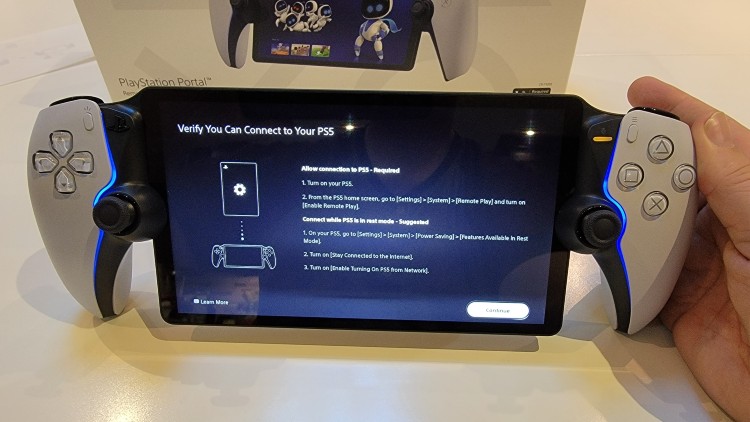
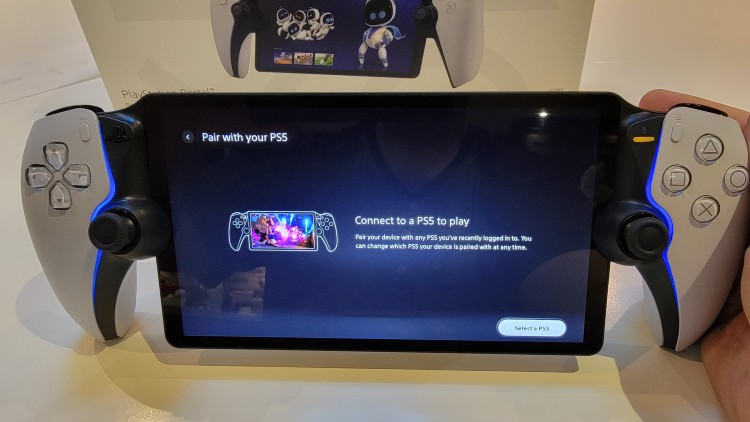
Playing Games on the PlayStation Portal
My experience with gaming on the PlayStation Portal was impressively smooth. The device offers an exceptional remote play experience, comparable to playing directly on the PS5, but with the added advantage of a portable display. This is particularly beneficial for those who often have to compromise on TV availability or prefer gaming in various locations around the house.
Titles like Marvel’s Spider-Man 2 and Astro’s PlayRoom run flawlessly on the Portal, displaying the rich graphics and fluid gameplay characteristic of PS5 games. The Portal cleverly integrates the DualSense controller’s haptic feedback and adaptive triggers, enhancing the gaming experience with immersive physical responses during intense moments in games such as Spider-Man or the interactive environments in Astro’s PlayRoom. The quality of the gaming experience, however, is contingent upon the reliability of your Wi-Fi connection. A robust Wi-Fi ensures a smooth gaming experience, whereas a weaker connection may introduce latency, particularly affecting the gameplay in fast-paced or competitive multiplayer titles like Fortnite.
Although the Portal’s screen is not OLED, it still presents a bright and sharp display that effectively showcases game visuals, providing a commendable picture quality for an 8-inch screen, even if it doesn’t match the fidelity of high-end televisions.
In essence, the PlayStation Portal offers a gaming experience that rivals playing on a PS5 console, with the convenience of mobility within your home network. It’s a practical choice for those looking to expand their gaming horizons without being confined to a single setup.
Battery Life and Mobility
The battery life of the PlayStation Portal is quite impressive, lasting about 7 hours, making it suitable for extended gaming sessions. The design ensures comfort during long periods of use, with a weight that feels substantial yet manageable. However, the device’s size does limit its portability.
While the PlayStation Portal is somewhat cumbersome for pocket or small bag transportation, it remains manageable for moving around the home or to nearby locations where Wi-Fi is available. Given its dependence on a Wi-Fi connection, the Portal is not designed for universal outdoor use.
In conclusion, the PlayStation Portal stands out as a viable choice for playing PS5 games away from the primary gaming area, ideal for shared living spaces or for those desiring a change of venue. It’s important to note, though, that its portability is best utilized within the bounds of a Wi-Fi network, distinguishing it from more mobile consoles like the Nintendo Switch.

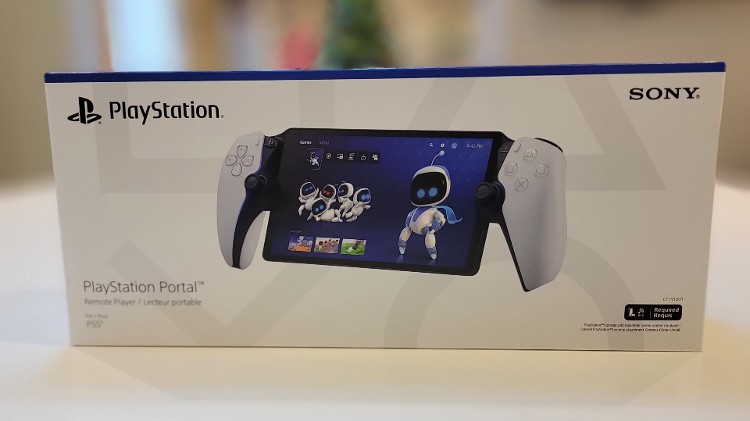








Everything is perfect. I would recommend!
Thank you for your reply and help!
Pingback: PlayStation Portal – Your Ultimate PS5 On the Go Experience - Giftcardinstant